Assignment 4: Get carried array.
Due Friday, March 19, before midnight
The goals of this assignment are:
-
Work with loops, conditionals, and variables
-
Work with arrays and strings
-
Use the draw API included with your textbook
Coding guidelines
In addition to producing the correct output, in this assignment you are also asked to write code that is easy to read and understand. In particular, part of your score on this assignment will be determined by:
-
Variable naming: Variables should have meaningful names that indicate what they represent, using full English words or common abbreviations, e.g. “wins” or “votes” instead of “w” or “vot”.
-
Appearance:The code should be formatted so that indentation and spacing make it easy to understand which parts of the code are within the bodies of if-statements and loops.
Additionally, there should be spacing between variables and operators to make it easy to read each individual line of code. This is called style and is an essential requirement for producing clean, readable code. For example, a piece of code that determines the maximum value in an array called values should look something like this:
int max = values[0];
for (int i = 1; i < values.length; i++) {
if (values[i] > max) {
max = values[i];
}
}
System.out.println("Max is " + max);Not like this:
int a=values[0];
for (int i=1;i<values.length;i++) {
if (values[i]>a) {
a=values[i];
}
}
System.out.println("Max is "+a);Please speak with your TAs or instructor if you have any questions about style!
1. Can’t get a word in entwise
"We must not be hasty." -- Treebeard
The Ents in Lord of the Rings were a noble race of tree herders, whose language was "long and sonorous". Ents live a very long time and so speak very…carefully…and….very…s.l.o.w.l.y.
Write a program ,Slow.java, that turns a phrase into ent-speech. Your program
should ask for the pause length and a phrase to change. Your program should
output an ent-phrase. Ent-phrases contain '.' between each letter in the input.
Two examples of the running program are shown below. User input is shown in bold.
$ java Slow
Pause length: 3
Text: Surprise!
S...u...r...p...r...i...s...e...!...
$ java Slow
Pause length: 5
Text: Hmmm?
H.....m.....m.....m.....?.....2. Crossword
In Crossword.java, implement a program that inputs text and outputs a word square whose letters
are arranged like a crossword puzzle.
$ java Crossword
Enter a phrase: top
top
o o
pot
$ java Crossword
Enter a phrase: otter
otter
t e
t t
e t
rettoFeatures:
-
The first row should match the text that was entered
-
The last row is the reverse of the input text
-
The left side spells the input word from top to bottom
-
The right side spells the input word from bottom to top
If this problem looks daunting, solve it one step at a time! Let’s break this problem into simpler subproblems and work our way up to the final solution.
Subproblem 1: Top row
The top row prints the input string. Write a program that outputs the user’s input.
$ java Crossword
Enter a phrase: otter
otterSubproblem 2: Bottom row
Using string accumulation, compute the reverse of the input string. Then print both the original and reversed string.
$ java Crossword
Enter a phrase: otter
otter
rettoSubproblem 3: Left column
The left column prints each character on its own line, excluding the first and last character. To start, simply print all the characters on their own line.
$ java Crossword
Enter a phrase: otter
otter
o
t
t
e
r
rettoNow, exclude the first and last characters.
$ java Crossword
Enter a phrase: otter
otter
t
t
e
rettoSubproblem 4: Right column
Excluding the first and last character, print each character of the reversed string on its own line. Don’t worry about spacing to start.
$ java Crossword
Enter a phrase: otter
otter
t e
t t
e t
rettoNow, add spaces between the left and right columns.
$ java Crossword
Enter a phrase: otter
otter
t e
t t
e t
retto3. Letter Frequency
credit: Deepak Kumar
Write a program, LetterFrequency.java, that plots the frequency of different letters in a corpus
of text using a histogram.
Download the text: tolstoy.txt
| This question is based on this this writeup. |
3.1. Before You Begin
Because this assignment focuses on keeping track of the number of occurrences of individual letters in the program input, we will be making heavy use of the Java char datatype, which was presented in Section 1.2 of your course textbook. Review this part of your textbook if you are not familiar with this datatype.
A Java char variable represents a single character, which can be a letter like ‘a’ or ‘M’; a digit like ‘2’ or ‘8’; or punctuation like ‘+’ or ‘?’.
When working with letters, as we will do in this assignment, it is even possible to do math with char variables, for instance:
char first = 'k';
char second = (char)(first + 3);
StdOut.printf("%c", second);This code will print the letter ‘n’, since ‘n’ is three letters after ‘k’ in the alphabet, and the “%c” format string means to treat the value as a char. Similarly, you could have something like this:
char letter = 'g';
int value = letter - 'a';
StdOut.printf("%d", value);This code will print 6, since ‘g’ is six letters after ‘a’. Be sure you understand this before starting, and ask your TAs or Instructor or post a question on slack if you are not sure how this works!
3.2. Count characters
The first step in building the histogram is to read the input text one character at a time, and to keep track of and then display (to stdout) the number of occurrences of each letter between ‘a’ and ‘z’.
For instance, if the input text were “java yeah!”, the program should indicate that the letter ‘a’ occurs three times and that the letters ‘e’, ‘h’, ‘j’, ‘v’, and ‘y’ each occur once. It should ignore the blank space between “java” and “yeah!”, as well as the ‘!’ character, since those are not letters.
Your program should display the number of occurrences for all 26 letters, even if a given letter does not appear. For instance, in the above example, the output should look like this:
a: 3
b: 0
c: 0
d: 0
e: 1
. . . output omitted but you get the idea...
x: 0
y: 1
z: 0For simplicity, you may assume that your program only needs to keep track of lowercase letters, i.e. that any uppercase characters in the input have already been converted to lowercase, and your program only needs to track the 26 lowercase letters used in English.
The following hints should help you with this part of the assignment:
-
You can use StdIn.isEmpty() to determine whether or not there is more input text to read.
-
You can use StdIn.readChar() to read a single character from the input and store the character in a char variable.
-
Use a 26-element array of counts to keep track of number of occurrences of each letter. Do not define 26 different variables to store the number of occurrences of each letter!
-
You should store the number of occurrences of the letter ‘a’ in index #0, the number of occurrences of ‘b’ in index #1, and so on. You can use the “math with char variables” advice from above to figure out the corresponding array index for each letter.
-
To determine whether a char variable holds a lowercase letter, you can determine whether it is in the range [‘a’, ‘z’] in the same way in which you would determine whether an int variable is in a certain numerical range by using comparison operators.
To test your program with the default source for stdin, i.e. the Terminal, then follow these steps:
-
Run the program with the command
java-introcs LetterFrequency -
Type characters into the Terminal. Don’t worry about putting spaces between them; your program should be able to read each character one at a time. Your program should only be counting the occurrences of lowercase letters, i.e. ‘a’ through ‘z’.
-
When you are done entering characters, you can indicate that there are no more characters to read (so that StdIn.isEmpty() will return true) by typing Ctrl-D (that is, pressing the Control and D keys at the same time) if you are using a Mac, or Enter then Ctrl-Z then Enter if you are using Windows.
-
Your program should then display the number of times you entered each character from ‘a’ to ‘z’.
Once you have tested your program by entering characters
into the Terminal, try it with the text of “War and Peace”, which is
available in the file tolstoy.txt. Assuming that tolstoy.txt is in the same
directory as your Java source code, all you need to do is run the program
like this:
java-introcs LetterFrequency < tolstoy.txtThen you should see the number of occurrences for each of the characters ‘a’ through ‘z’. Your program should produce the following output:
a: 204416
b: 34371
c: 60658
d: 117751
e: 313007
f: 54504
g: 50907
h: 166515
i: 172640
j: 2485
k: 20282
l: 96032
m: 61282
n: 183126
o: 191487
p: 44717
q: 2319
r: 146889
s: 162125
t: 224506
u: 64917
v: 26787
w: 58928
x: 4032
y: 45936
z: 2386Be sure you complete this part before moving on to Part 2!
3.3. Scale values
At this point, we know the number of occurrences of each lowercase letter, but before we can draw the histogram, we need to scale the values so that the letter that occurs the most has a value of 1.0, and the other letters’ values are scaled accordingly.
For instance, using the example of “War and Peace,” the letter ‘e’ occurs 313,007 times, which is the most. So we scale the value for ‘e’ to 1.0.
Then we determine the value for each of the other letters by dividing by 313,007, such that ‘a’ gets a value of 204,416 / 313,007 = 0.653, since ‘a’ occurs 65.3% as much as ‘e’, and so on.
Modify yourLetterFrequency program so that it scales the values for each letter based on the number of occurrences of the letter that appears the most, and then prints out each letter ‘a’ through ‘z’ and its new, scaled value to three digits of precision, i.e. three digits after the decimal point.
For instance, when running the program with “War and Peace” as the input, the output for this part should be as follows:
a: 0.653
b: 0.110
c: 0.194
d: 0.376
e: 1.000
f: 0.174
g: 0.163
h: 0.532
i: 0.552
j: 0.008
k: 0.065
l: 0.307
m: 0.196
n: 0.585
o: 0.612
p: 0.143
q: 0.007
r: 0.469
s: 0.518
t: 0.717
u: 0.207
v: 0.086
w: 0.188
x: 0.013
y: 0.147
z: 0.008Be sure you complete this part before moving on to Part 3!
3.4. Draw a histogram
Now that we know the relative/scaled values for the number of occurrences of each letter, we can use the StdDraw library to draw the histogram and represent these values visually.
Our histogram will consist of a rectangle for each letter, going left to right ‘a’ through ‘z’, with the height of each letter being equal to the relative/scaled value calculated in Part 2.
To draw a rectangle using this library, you can call
StdDraw.rectangle(x, y, r1, r2)where:
-
x is the x-axis coordinate of the center of the rectangle
-
y is the y-axis coordinate of the center of the rectangle
-
r1 the x-axis distance from the center of the rectangle to a vertical side, i.e. half the width
-
r2 is y-axis distance from the center of the rectangle to a horizontal side, i.e. half the height.
Recall that the
default coordinate system in the StdDraw library is [0.0, 1.0] on both the x-
and y-axes. For our purposes, this is fine for the y-axis because the
relative/scaled values from Part 2 are all in [0.0, 1.0] anyway, and will
represent the height of each rectangle. However, since we will have 26
rectangles, we can rescale the x-coordinates to [0.0, 26.0] using
StdDraw.setXscale(0, 26) so that the width of each rectangle is 1 and not
1/26. This will make the math a little easier.Using the above, we can now
describe how to draw the rectangle for the ith letter (starting from 0, which
is ‘a’):
-
x is i + 0.5; this is so that the x-coordinate of the center of the ‘a’ rectangle is 0.5, the x-coordinate of the center of the ‘b’ rectangle is 1.5, and so on.
-
y is 0.5 times the letter’s scaled value (from Part 2)
-
r1 is 0.5, since this is half the width
-
r2 is 0.5 times the letter’s scaled value (from Part 2), since this is half the height.
Modify your LetterFrequency program so that it uses StdDraw to draw a rectangle for each lowercase letter as described above. Your program output should look something like the picture shown below
Submit an image of your histogram along with your code for this week’s assignment
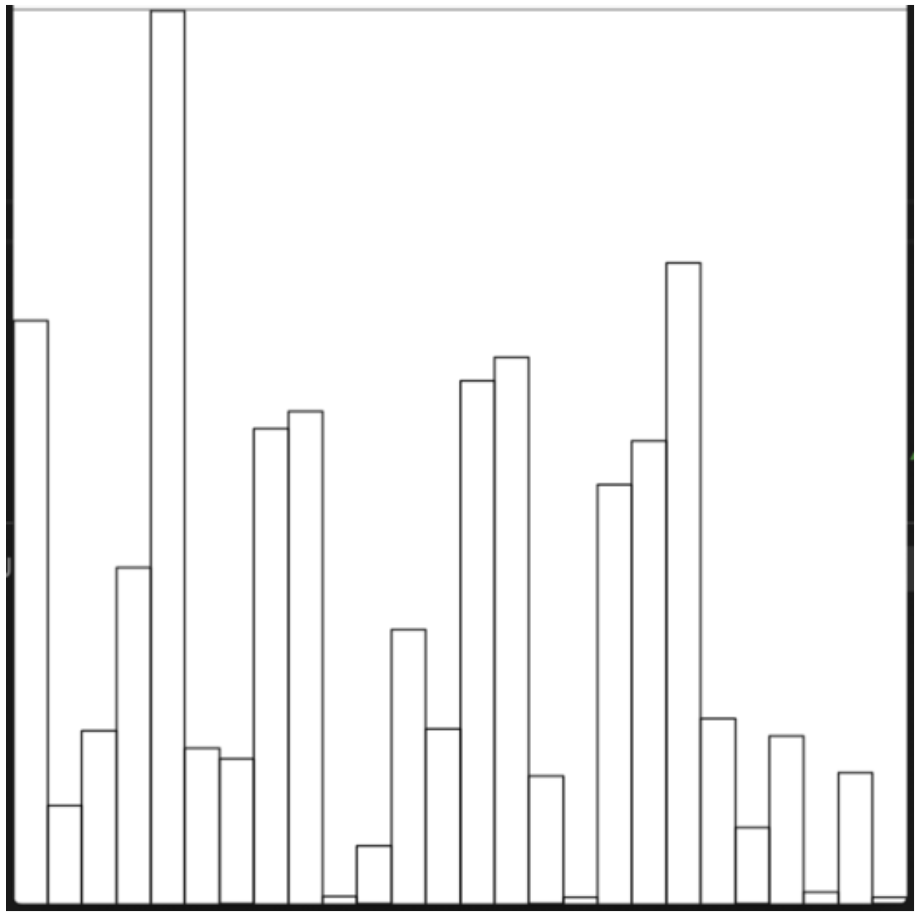
3.5. Extra challenge
Add labels and colors to your histogram. For example, below different colors are used for alternating bars. Each bar is labeled with its corresponding letter.
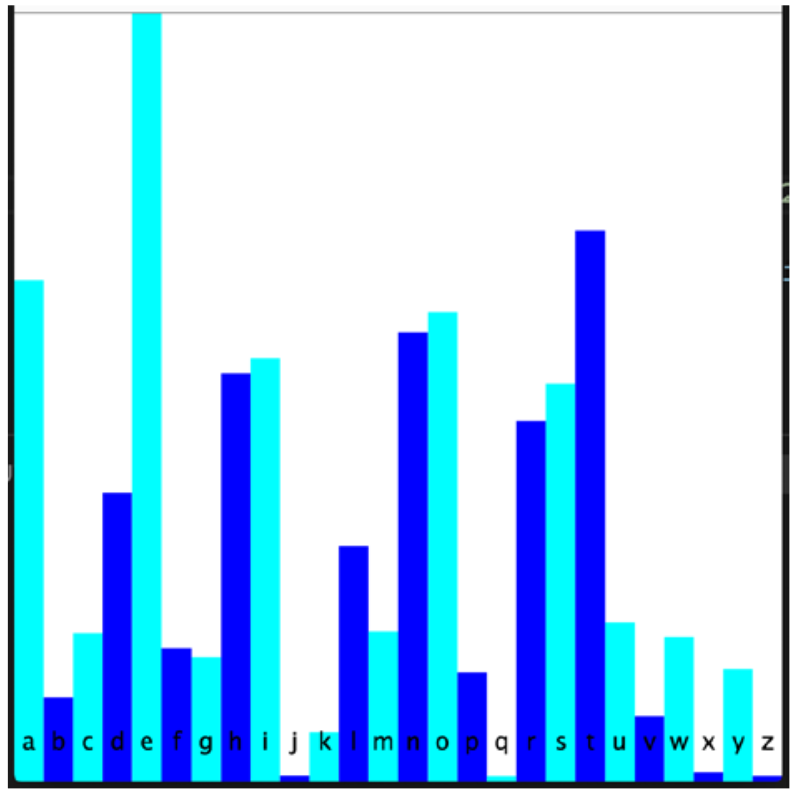
4. What to hand-in
-
The programs,
Slow.java,Crossword.java, andLetterFrequency.java. -
An image of your histogram, drawn for the last question.
-
Make sure each program has a header containing your name, date, and purpose of the program
-
A brief write-up containing your name, assignment number, and a few sentences about how long you spent on the assignment and any interesting bugs you solved. Be sure to highlight any customizations you make for your own histogram.
4.1. How to hand-in
-
Copy your programs to your dropbox, into the folder called
A04.